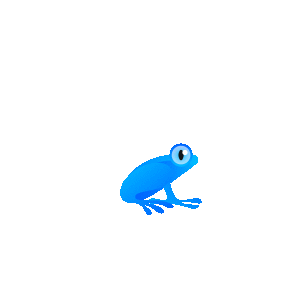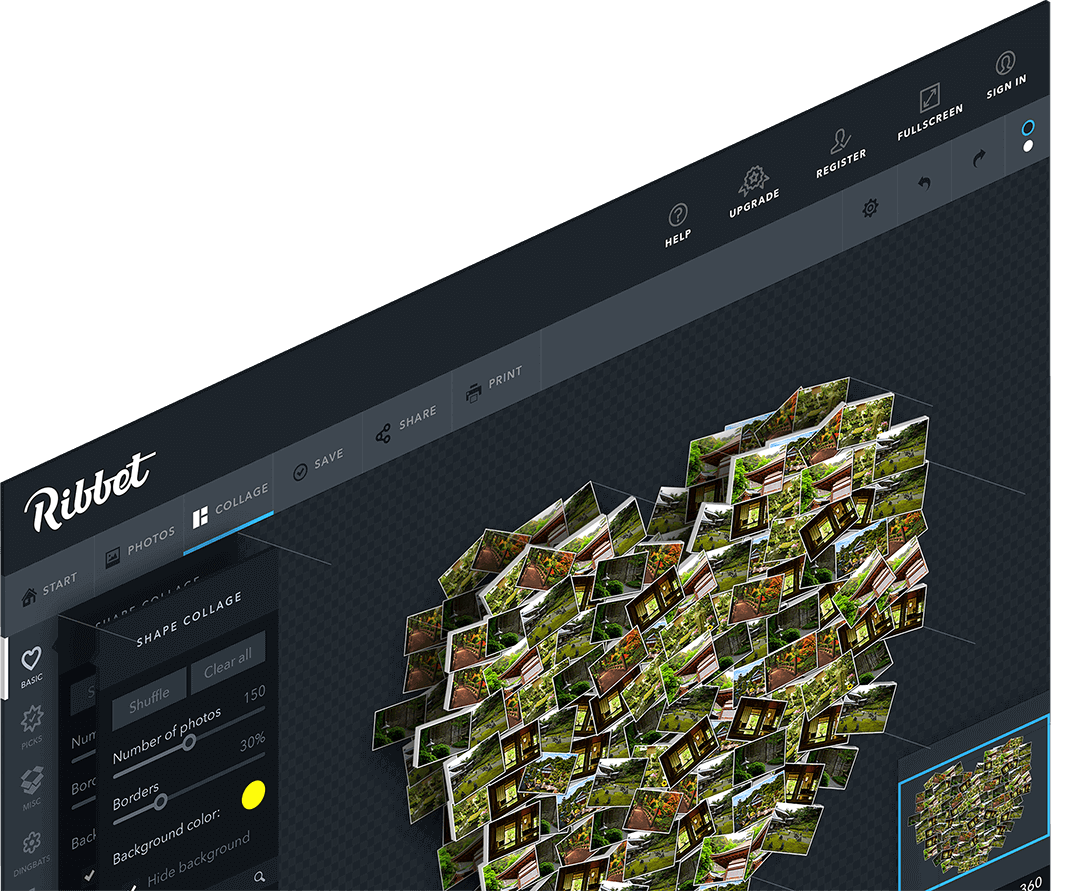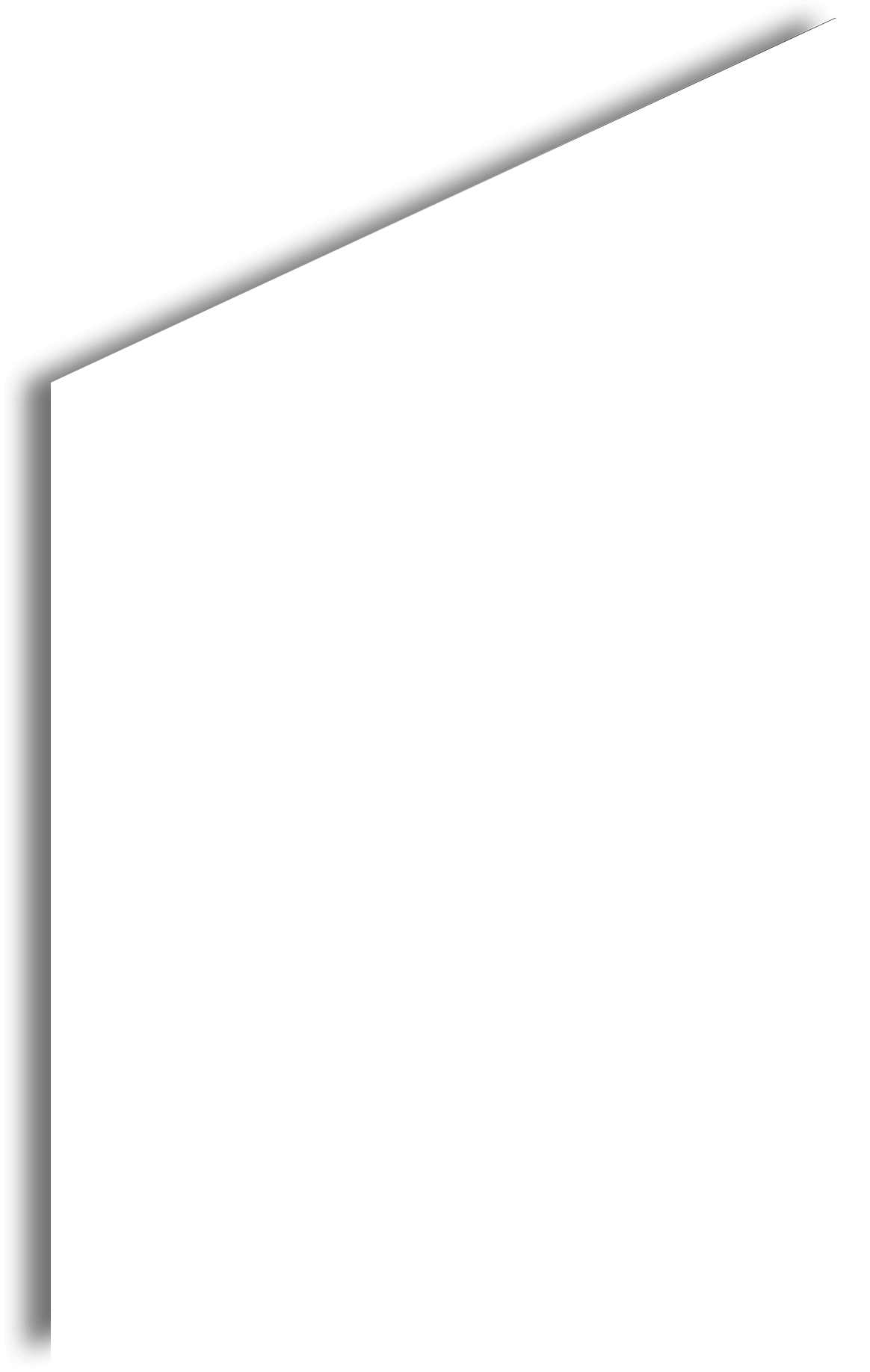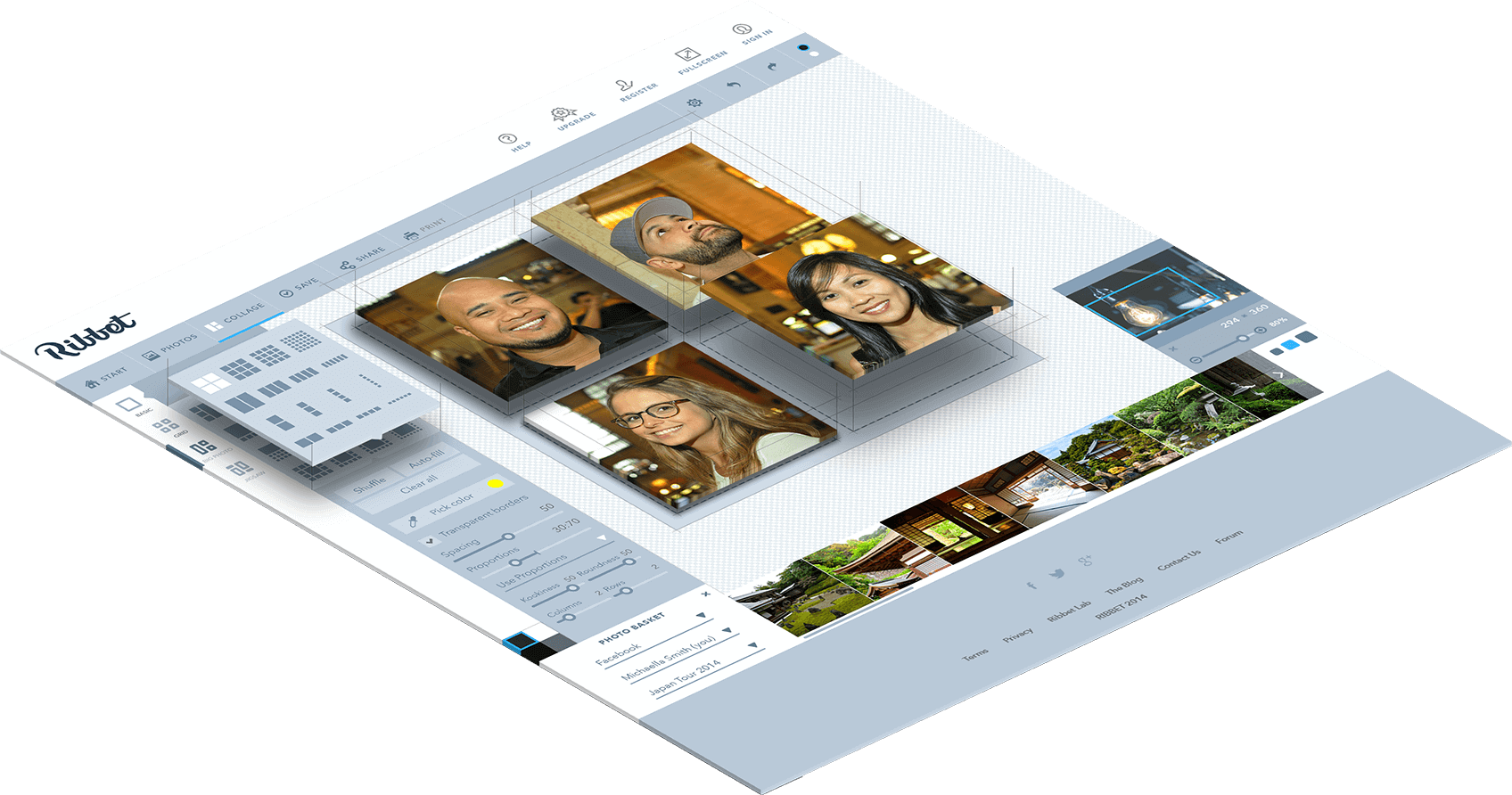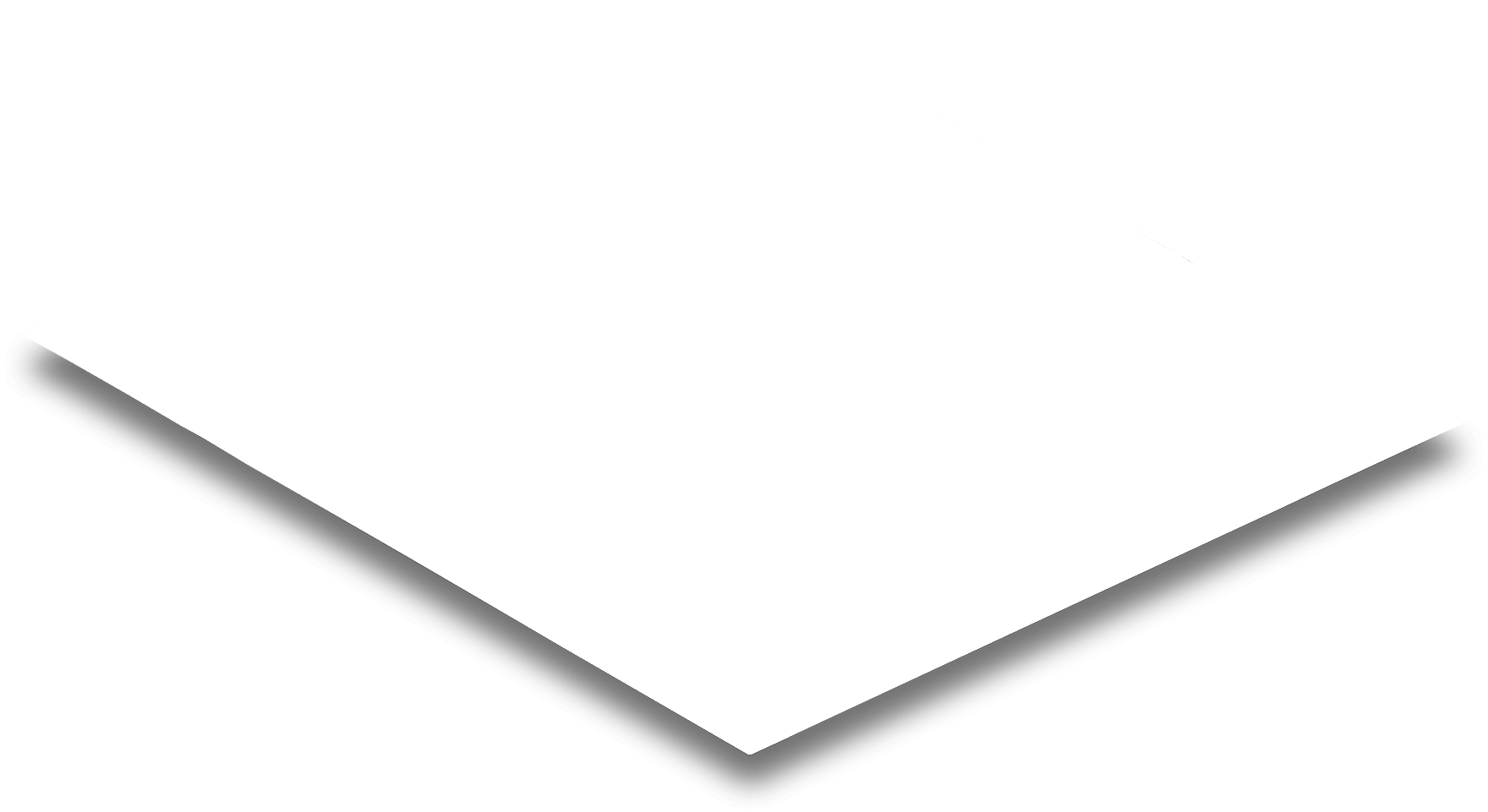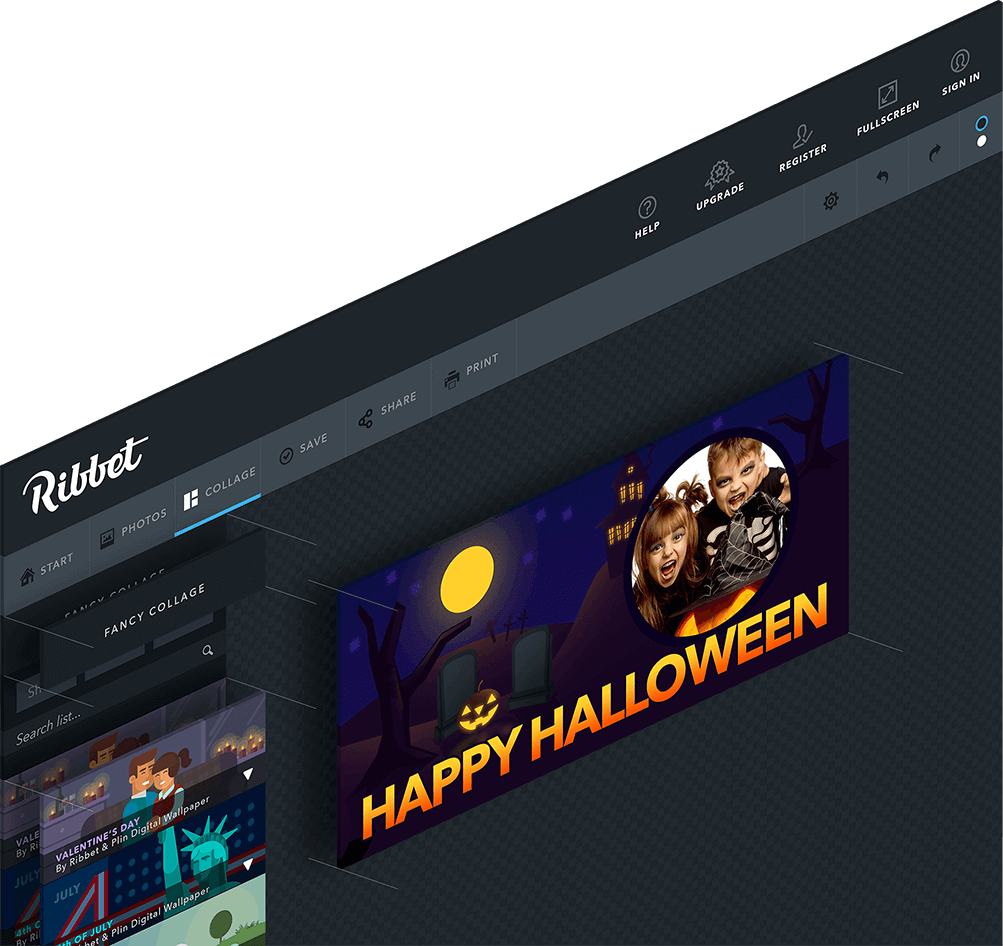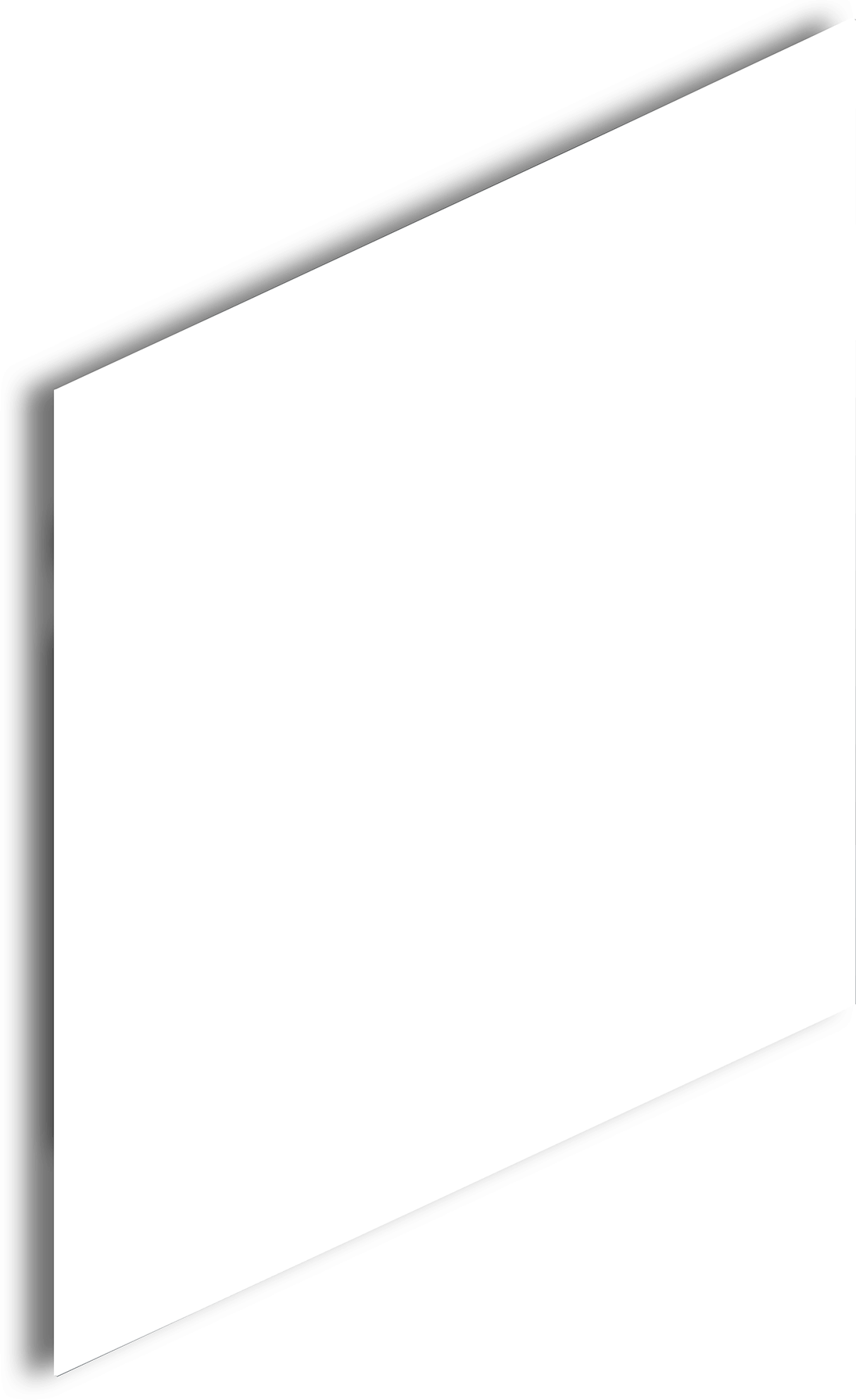Trouble Loading Ribbet
Make sure you're running on a computer
Ribbet requires a Windows, Mac or Linux computer to run. If you're trying to load Ribbet from a mobile device, you'll need to come back on a desktop or laptop computer.
Make sure Flash is installed correctly
We recommend using Google's free Chrome browser because it offers the most reliable Ribbet experience and has its own in-built version of Flash.
For all other browsers, you can update Flash here, or if you've already got the latest version and you're still having problems, you can try reinstalling:
· First, uninstall your current flash player.
· Then, follow this link to download and install the latest version of the Adobe Flash player.
Make sure your browser is up-to-date
Check that you're using the latest version of your web browser
Make sure secure content runs in your browser
You can follow this link to check our tips on fixing these issues.
Virus Detectors, Firewalls and Ad-blockers
If you're using a personal Internet firewall, anti-virus program or ad-blocking plugin, it could be blocking the Flash portions of Ribbet.
· Try temporarily disabling such programs or plugins entirely as a test
· If that fixes the issue, try allowing access to www.Ribbet.com from the settings of those programs or plugins and then restart your browser
Still need help?
We'd be happy to help and you can always reach out to us here.